[et_pb_section bb_built="1" fullwidth="on" _builder_version="3.18.9" custom_padding="0px|0px|0|0px|false|false" next_background_color="#000000"][et_pb_fullwidth_post_title categories="off" featured_placement="background" text_color="light" _builder_version="3.18.9" title_font="||||||||" title_font_size="40px" meta_font="||on||||||" meta_font_size="18px" text_orientation="center" custom_padding="300px||300px||true" /][/et_pb_section][et_pb_section bb_built="1" specialty="on" _builder_version="3.18.9" custom_padding="0|0px|0|0px|false|false" prev_background_color="#000000"][et_pb_column type="2_3" specialty_columns="2"][et_pb_row_inner _builder_version="3.18.9"][et_pb_column_inner type="4_4" saved_specialty_column_type="2_3"][et_pb_text background_position="top_left" background_repeat="repeat" background_size="initial" _builder_version="3.19.9"]
This week, I've decided to show a brief demo with a drawing I did just this past weekend for an art show submission. I fell in love with this little guy that I wanted to make a vector drawing of him.
Here is a quick glance at how I went from a physical drawing to a completely digital rendering: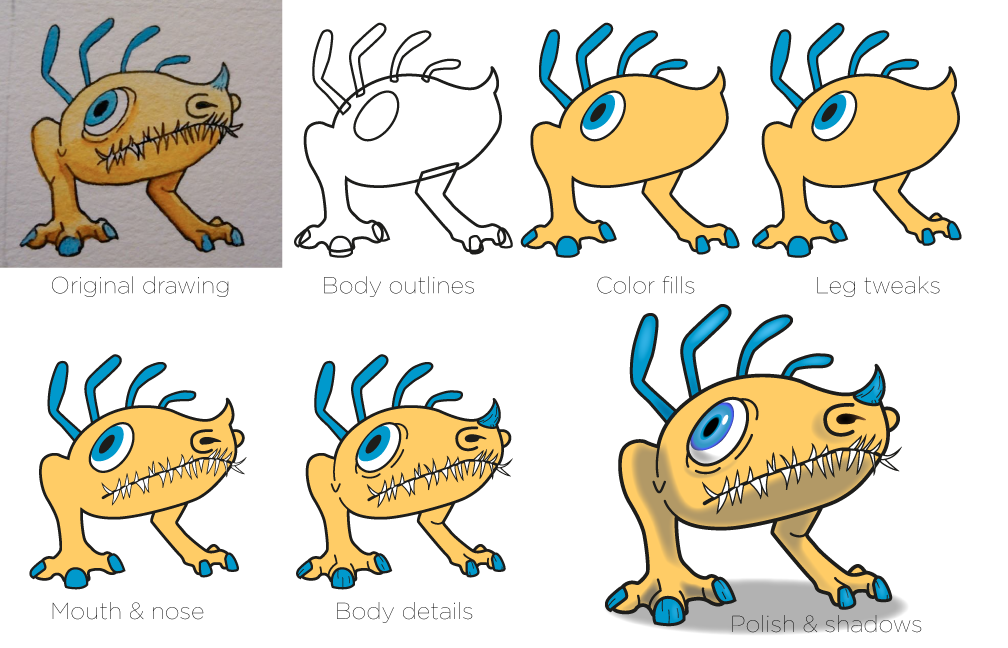
My tool of choice for this project was the pen tool. It takes practice to know where the lines will go when creating the points. It also takes patience when adjusting the curves of the points after you've built your desired shape. If you're just starting out, use a simple drawing as reference. This painting was kept simple so I could make a lot of them in a short amount of time. The digital rendering of just this little guy took half a day! Drawing and painting by hand is much quicker for me than digital art is. But there is so much more control when working with a computer. Plus there is the "undo" command. I miss that when drawing with a pencil.
These steps are how I learned to draw digitally. I would use a reference photo I found online and trace it and try to recreate it. It took a lot of practice and an understanding about Adobe Illustrator to feel comfortable with how to layer elements. What my image doesn't show is the body was kept to the black outline only so I could trace the facial elements, like the eye and teeth. It's a lot of back and forth. Checking and rechecking how everything looks together. I ended up moving elements around, just the tiniest bit, to give more breathing room for the overall drawing. It isn't 100% identical to the original drawing. I found flaws and had a chance to adjust the vector to better suit the final product. Overall, I'm happy with both the original painting and the vector piece.
[/et_pb_text][/et_pb_column_inner][/et_pb_row_inner][/et_pb_column][et_pb_column type="1_3"][et_pb_sidebar orientation="right" _builder_version="3.18.9" /][/et_pb_column][/et_pb_section]